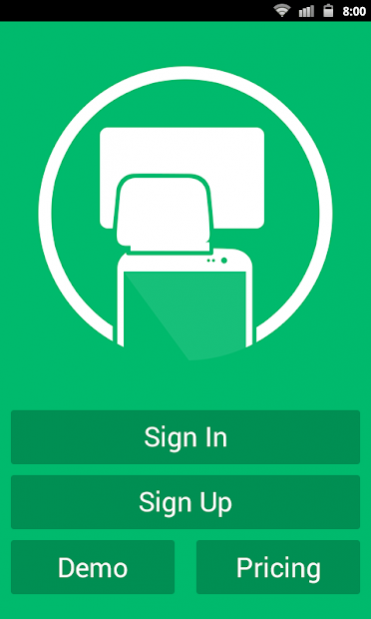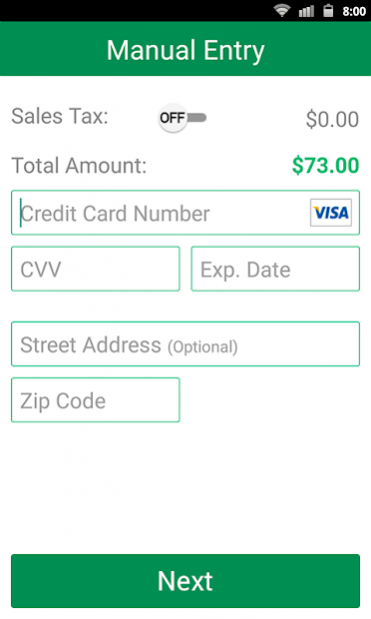Credit Card Reader 20.06.26
Free Version
Publisher Description
Get your free app & credit card reader today. Call 866-925-5007 or download the app, activate your account and have your card reader within 24-48 hours. This Credit Card Reader app allows you to accept credit card payments anywhere, anytime.
All funds will be in your account the following day and you only pay 0.39% on qualified debit transactions.
Mobile Credit Card Reader Advantages
A 2014 U.S. Federal Reserve study found 199,800,000 citizens are verified credit card holders. The study also showed some two billion credit cards are currently in use, as most own an average of two to three credit cards. As credit card use is so prevalent, it follows that more and more businesses, large and small alike, are utilizing mobile credit card readers in addition to stationary versions.
So why switch to a mobile credit card swiper, or add one to your business? Let’s check out a few of the many advantages that accompany mobile readers:
Affordable
Celebrated as highly cost-effective, mobile credit card machines don’t cost nearly as much as their stationary counterparts. Additionally, transaction fees are generally less than 3 percent.
Ease of Use
Mobile credit card readers are easy to operate, as quality options take payments almost immediately after set up. For best results, use a reader that works across multiple platforms, such as Android and the iPhone.
Numerous Features and Capabilities
Traditional credit card machines have limited functions, but mobile readers offer a variety of features and capabilities. Mobile options offer the ability to run reports and keep track of every transaction and receipt, as each card swiped is automatically saved to your mobile POS account. With everything on record, it’s much easier to track fraudulent charges. Many systems offer customization options as well, such as price structure adjustments.
Flexibility
Mobile credit card terminals are ideal for those who frequently take their business on the road. This includes restaurants that operate food trucks, makeup artists and other individual proprietors who travel often for work, and those who appear at trade shows and festivals in addition to operating a brick-and-mortar establishment. Rather than limiting business to cash transactions when on the road, owners and operators are able to accept credit and debit cards, which contributes to an increase in customer base.
Validity
Using a mobile credit card swiper helps small businesses appear more “real” and “valid.” Studies indicate customers feel a company is “established” when credit card readers are used.
Additional Transaction Options
Mobile credit card readers generally offer more than one transaction option, such as manual entry in addition to using the swipe function. This means never having to write a sign that reads “Credit Card Terminal Down,” which results in lost revenue and unhappy customers.
The advantages of using a mobile credit card terminal are many! Add one to your business and see if you don’t notice a positive difference immediately.
https://www.merchantaccountsolutions.com/?utm_source=app&utm_campaign=APPSTORE-PLAY
About Credit Card Reader
Credit Card Reader is a free app for Android published in the Office Suites & Tools list of apps, part of Business.
The company that develops Credit Card Reader is Merchant Account Solutions. The latest version released by its developer is 20.06.26.
To install Credit Card Reader on your Android device, just click the green Continue To App button above to start the installation process. The app is listed on our website since 2020-06-28 and was downloaded 1 times. We have already checked if the download link is safe, however for your own protection we recommend that you scan the downloaded app with your antivirus. Your antivirus may detect the Credit Card Reader as malware as malware if the download link to com.ics.creditcardreader is broken.
How to install Credit Card Reader on your Android device:
- Click on the Continue To App button on our website. This will redirect you to Google Play.
- Once the Credit Card Reader is shown in the Google Play listing of your Android device, you can start its download and installation. Tap on the Install button located below the search bar and to the right of the app icon.
- A pop-up window with the permissions required by Credit Card Reader will be shown. Click on Accept to continue the process.
- Credit Card Reader will be downloaded onto your device, displaying a progress. Once the download completes, the installation will start and you'll get a notification after the installation is finished.